1 前言
前面文章导航:
ZCU106 XRT环境搭建
ZCU106 XRT Vivado工程分析
ZCU106 XRT PetaLinux工程分析
【XRT Vitis-Tutorials】RTL Kernels测试
官方文档:
2019.2 Vitis™ Application Acceleration Development Flow Tutorials
Vitis Unified Software Platform Documentation Application Acceleration Development
Vitis Unified Software Platform Documentation Embedded Software Development
2 创建Vitis工程
本篇文章来测试Tutorials中的第2个例子:Mixing C++ and RTL Kernels
该例子中进行了两个步骤的实验,分别是sw_emu和hw_emu,我这变还是会继续在硬件上直接测试。
本例子将会进行如下测试:
2.1 工程创建
例子中的测试方法是使用脚本 run_sprite_mixing_c_rtl_kernels.sh 来进行Vitis工程创建和编译的,我为了方便还是使用GUI的方法吧。
2.1 新建工程
在Vitis中创建一个新的Application Project,平台选择zcu106vcu_base。
2.2 添加源代码
我们将需要编译的内容直接添加到src目录下,包括:
接着我们要将编译平台选择到Hardware,将C++/RTL Kernels添加到Hardware Functions内进行加速。
最终的工程目录结构如下图:
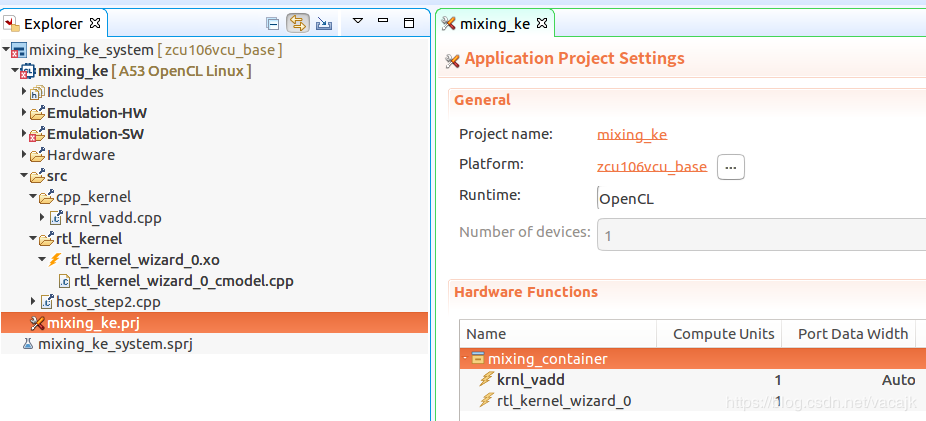
2.3 代码分析
host_step2.cpp
该例子中的主要功能如下:
//set the kernel Arguments
krnl_vector_add.setArg(0,buffer_a);
krnl_vector_add.setArg(1,buffer_b);
krnl_vector_add.setArg(2,buffer_result);
krnl_vector_add.setArg(3,DATA_SIZE);
krnl_const_add.setArg(0,buffer_result);
//Launch the Kernel
q.enqueueTask(krnl_vector_add);
q.enqueueTask(krnl_const_add);
C++ Kernel
C++ Kernel的源码如下:
//------------------------------------------------------------------------------
//
// kernel: vadd
//
// Purpose: Demonstrate Vector Add in OpenCL
//
#define BUFFER_SIZE 256
extern "C" {
void krnl_vadd(
int* a,
int* b,
int* c,
const int n_elements)
{
#pragma HLS INTERFACE m_axi offset=SLAVE bundle=gmem port=a max_read_burst_length = 256
#pragma HLS INTERFACE m_axi offset=SLAVE bundle=gmem port=b max_read_burst_length = 256
#pragma HLS INTERFACE m_axi offset=SLAVE bundle=gmem1 port=c max_write_burst_length = 256
#pragma HLS INTERFACE s_axilite port=a bundle=control
#pragma HLS INTERFACE s_axilite port=b bundle=control
#pragma HLS INTERFACE s_axilite port=c bundle=control
#pragma HLS INTERFACE s_axilite port=n_elements bundle=control
#pragma HLS INTERFACE s_axilite port=return bundle=control
int arrayA[BUFFER_SIZE];
int arrayB[BUFFER_SIZE];
for (int i = 0 ; i < n_elements ; i += BUFFER_SIZE)
{
int size = BUFFER_SIZE;
//boundary check
if (i + size > n_elements) size = n_elements - i;
//Burst reading A and B
readA: for (int j = 0 ; j < size ; j++) {
#pragma HLS pipeline ii = 1 rewind
arrayA[j] = a[i+j];
arrayB[j] = b[i+j];
}
//Burst reading B and calculating C and Burst writing
// to Global memory
vadd_wrteC: for (int j = 0 ; j < size ; j++){
#pragma HLS pipeline ii = 1 rewind
c[i+j] = arrayA[j] + arrayB[j];
}
}
}
}
可以看出,其实这就是一个Vivado HLS的代码。功能包括:
RTL Kernel
RTL的功能可以解压一下rtl_kernel_wizard_0.xo,然后看其中的逻辑代码,就是实现了一个数据+1的功能。
同时可以看到rtl_kernel_wizard_0.xo能够被展开,其中包含了一个名为rtl_kernel_wizard_0_cmodel.cpp的C Model测试代码。该C Model可以被用于进行仿真验证测试,因为仿真时候是没有RTL实体的。
2.2 仿真测试
其中仿真的两个测试方法我就不进行说明了,按照Tutorials的说明来做即可。
2.2.1 Review the Application Timeline
在该例子中还使用了Vitis的新工具Vitis Analyzer进行了仿真时序的查看,我还没仔细研究,看起来是一个不错的工具,可以观察数据处理的流程和Kernel的运行时间。
2.3 上板测试
2.3.1 编译
该工程中直接选择Hardware进行编译即可,mixing_container与上一次的只有一个的Kernel有所区别。
如下图:
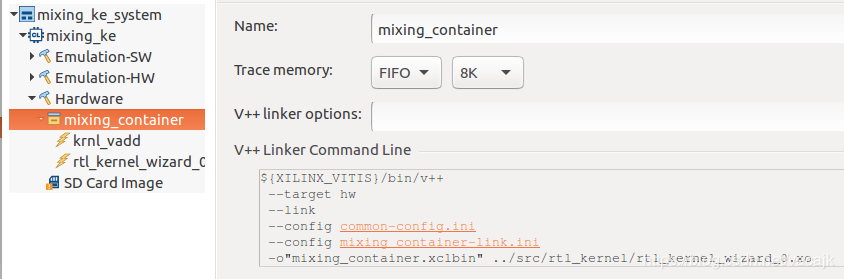
mixing_container中包含了两个Kernels,一个是RTL Kernel,一个是C++ Kernel,这也就是本篇的核心功能。
点击Build进行编译
2.3.2 Vivado工程
编译完成后,可以打开Vivado查看一下内部的结构。如下图:

Vivado HLS的图标,说明该IP正是由Vivado HLS生成的,然后作为C++ Kernel进行使用。
rtl_kernel_wizard_0_1即是RTL Kernel。
2.3.3 测试验证
将固件复制到SD卡,然后运行命令进行测试,如下:
root@zcu106vcu_base:~# /mnt/mixing_ke.exe /mnt/mixing_container.xclbin
Using FPGA binary file specfied through the command line: /mnt/mi[ 50.938732] [drm] Pid 2526 opened device
xing_container.xclbin
[ 50.947471] [drm] Pid 2526 closed device
[ 50.953532] [drm] Pid 2526 opened device
Found Platform
Platform Name: Xilinx
Loading: '/mnt/mixing_container.xclbin'
[ 51.916381] [drm] Finding IP_LAYOUT section header
[ 51.916388] [drm] Section IP_LAYOUT details:
[ 51.921201] [drm] offset = 0x126ad88
[ 51.925466] [drm] size = 0xa8
[ 51.929211] [drm] Finding DEBUG_IP_LAYOUT section header
[ 51.932348] [drm] AXLF section DEBUG_IP_LAYOUT header not found
[ 51.937654] [drm] Finding CONNECTIVITY section header
[ 51.943572] [drm] Section CONNECTIVITY details:
[ 51.948616] [drm] offset = 0x126ae30
[ 51.953136] [drm] size = 0x34
[ 51.956882] [drm] Finding MEM_TOPOLOGY section header
[ 51.960019] [drm] Section MEM_TOPOLOGY details:
[ 51.965064] [drm] offset = 0x126ad58
[ 51.969585] [drm] size = 0x30
[ 51.974631] [drm] No ERT scheduler on MPSoC, using KDS
[ 51.983293] [drm] scheduler config ert(0)
[ 51.983296] [drm] cus(2)
[ 51.987305] [drm] slots(16)
[ 51.990008] [drm] num_cu_masks(1)
[ 51.992970] [drm] cu_shift(16)
[ 51.996449] [drm] cu_base(0x80000000)
[ 51.999671] [drm] polling(0)
[ 52.011442] [drm] User buffer is not physical contiguous
[ 52.019813] [drm] zocl_free_userptr_bo: obj 0x000000009a50640f
[ 52.020624] [drm] User buffer is not physical contiguous
[ 52.031792] [drm] zocl_free_userptr_bo: obj 0x000000009f443a13
[ 52.032500] [drm] User buffer is not physical contiguous
TEST WITH TWO KERNELS PASSED
[ 52.043672] [drm] zocl_free_userptr_bo: obj 0x00000000bd649846
[ 52.054960] [drm] Pid 2526 closed device
root@zcu106vcu_base:~#
root@zcu106vcu_base:~# /mnt/mixing_ke.exe /mnt/mixing_container.xclbin
Using FPGA binary file specfied through the command line: /mnt/mi[ 183.121011] [drm] Pid 2864 opened device
[ 183.129869] [drm] Pid 2864 closed device
xing_container.xclbin
[ 183.133953] [drm] Pid 2864 opened device
Found Platform
Platform Name: Xilinx
Loading: '/mnt/mixing_container.xclbin'
[ 183.234246] [drm] The XCLBIN already loaded. Don't need to reload.
[ 183.236038] [drm] Reconfiguration not supported
[ 183.254888] [drm] User buffer is not physical contiguous
[ 183.260203] [drm] zocl_free_userptr_bo: obj 0x00000000623f0590
[ 183.260948] [drm] User buffer is not physical contiguous
[ 183.272098] [drm] zocl_free_userptr_bo: obj 0x00000000b4bceb33
[ 183.272350] [drm] User buffer is not physical contiguous
TEST WITH TWO KERNELS PASSED
[ 183.283494] [drm] zocl_free_userptr_bo: obj 0x000000008012c72f
[ 183.294723] [drm] Pid 2864 closed device
root@zcu106vcu_base:~#
3 总结
使用Vitis和自定义的ZCU106 XRT平台完成了Vitis-Tutorials中的Mixing C++ and RTL Kernels功能测试。
————————————————
版权声明:本文为CSDN博主「vacajk」的原创文章,遵循 CC 4.0 BY-SA 版权协议,转载请附上原文出处链接及本声明。
原文链接: https://blog.csdn.net/vacajk/article/details/103549318





