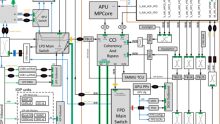作者:付汉杰,hankf@xilinx.com,文章转载自:赛灵思中文社区论坛
目录
1. MPSoC的中断处理介绍
2. 扩展PL中断
3. 扩展AXI Intc中断
3.1. AXI Intc PL连接
3.2. AXI Intc Device Tree
3.3. AXI Intc外设的Device Tree
4. 扩展MIO中断
4.1. GPIO中断控制器
4.2. 外设使用GPIO中断控制器
5. 检查Linux中断信息
1. MPSoC的中断处理介绍
MPSoC是带ARM处理器和FPGA(PL)的SoC,包含4核A53及其常用外部模块(PS)。A53(PS)使用Arm GIC-400,属于GICv2架构。如果想了解GIC-400的具体细节,请参考文档APU GIC: CoreLink GIC-400 Generic Interrupt Controller, DDI 0471B, r0p1。
MPSoC的A53(PS)的中断细节,在Xilinx的UG1085的Table 13‐1: System Interrupts部分做了详细介绍。
需要注意的是,UG1085的Table 13‐1描述的是芯片的内部连线,是硬件中断号,和Linux Kernel使用的软件中断号(逻辑中断号)有区别。有的SOC只有一个中断控制器,有的SOC有多个串联/并联的中断控制器。Linux Kernel为了各种处理复杂的中断控制器设计,并给中断提供统一的API,在内部使用统一编址的的软件中断号。同时,GIC的Linux Kernel驱动内部有一个表,用于转换硬件中断号和软件中断号。这样的好处是,即使不同SoC系统里有不同的中断控制器结构,驱动程序也可以忽略这些细节,使用统一的API,比如platform_get_irq,从Device Tree里获取中断号,并向Linux Kernel注册驱动程序的中断处理程序。另外,设备的Device Tree里的中断号是局部的,在它所属的中断控制器里保持唯一即可。Linux Kernel使用的软件中断号,是整个Linux Kernel系统的,需要在Linux Kernel范围内保持唯一。
更多信息可以参考Linux Kernel代码,以及Linux kernel的中断子系统之(二):IRQ Domain介绍。
MPSoC的Device Tree的软件中断号,比UG1085的Table 13‐1提供的硬件中断号小32。这是因为A53内部的中断号0-31是私有中断。
以GEM0为例,UG1085的Table 13‐1提供的硬件中断号是89,Device Tree里的设备号是0x39(57),驱动程序里使用platform_get_irq(pdev, 0)获取软件中断号。
VCU TRD 2020.2基于zcu106_llp2_xv20的PetaLinux工程里的GEM0的中断信息:
ethernet@ff0b0000 {
compatible = "cdns,zynqmp-gem\0cdns,gem";
interrupt-parent = <0x04>;
interrupts = <0x00 0x39 0x04 0x00 0x39 0x04>;
};
UG1085的Table 13‐1里GEM0的硬件中断号
UG1085的Table 35‐6: PS-PL Interrupts Summary,使用的是Device Tree里的软件中断号。
需要更多信息,可以参考MPSoC Device tree interrupt number for PL-PS interrupt, Zynq-7000 mapping irq number into device tree value。
2. 扩展PL中断
在FPGA(PL)部分,可以的扩展很多外部设备,比如串口、I2C、Can等。A53(PS)为PL的外部设备预留了16个中断,相关描述如下。
PS-PL Interrupts The interrupts from the processing system I/O peripherals (IOP) are routed to the PL. In the other direction, the PL can asynchronously assert 16 interrupts to the PS. These interrupts are assigned a priority level routed to interrupt controllers which aggregate and route them to appropriate processor. Additionally, FIQ/IRQ interrupts are available which are routed directly to the private peripheral interrupt unit of the interrupt controller. Table 35-6 summarizes the interrupts.
PL到A53(PS)的外部设备预留了16个中断,在Table 13‐1有如下表述。
VCU TRD 2020.2设计里,使用了很多PL中断。以Video Phy为例,在工程zcu106_llp2_xv20里,它连接到了PL中断的第3位(从0开始计数),对应的硬件中断号是124,减去32后是92(0x5c)。
在以zcu106_llp2_xv20为硬件工程编译的PetaLinux工程里,Video Phy的中断信息如下,确实是0x5c。
vid_phy_controller@a0130000 {
compatible = "xlnx,vid-phy-controller-2.2\0xlnx,vid-phy-controller-2.1";
interrupt-names = "irq";
interrupt-parent = <0x04>;
interrupts = <0x00 0x5c 0x04>;
};3. 扩展AXI Intc中断
有时候,PL-PS的中断还不够用。这时可以使用Xilinx的axi_intc(AXI Interrupt controller)做扩展。Xilinx Wiki网站上的文章Cascade Interrupt Controller support in DTG有详细描述。
总结起来,有下面三步。
3.1. AXI Intc PL连接
在PL设计里添加axi_intc(AXI Interrupt controller),把axi_intc的中断输出连接到GIC的PL中断输入,把其它外设的中断输出连接到axi_intc的中断输入。
3.2. AXI Intc Device Tree
然后在Device Tree里,声明axi_intc的输出在GIC的中断号。
axi_interrupt-controller {
interrupt-parent = "gic"
interrupts = < 0 89 1>;
}3.3. AXI Intc外设的Device Tree
外设的Device Tree里,需要声明interrupt-parent是axi_intc,并声明它在axi_intc内部的中断号。interrupt-parent后面的字符串,是Device Tree里axi_intc里的标号。如果有多个axi_intc,每个axi_intc的标号(Label)不一样。每个外设的Device Tree里,需要指定自己对应的axi_intc的标号(Label)。
axi_gpio {
interrupt-parent = "axi_intc";
interrupts = <0 1>;
}axi_intc的文档,也可以参考 Xilinx Interrupt Controller 。
4. 扩展MIO中断
下面整合之前的文章,通过MIO接入外设中断。
Zynq-7000和MPSoC有很多MIO管脚。如果外设有中断,也可以通过MIO连接中断。这时候,MIO作为GPIO控制器,加载GPIO驱动。下面的描述中,GPIO就是MIO对应的GPIO设备。
4.1. GPIO中断控制器
按下列模式,在GPIO的设备树里声明为中断控制器
&gpio0 {
#interrupt-cells = <2>;
interrupt-controller;
};GPIO的中断说明,在Linux的文件Documentation/devicetree/bindings/gpio/gpio-zynq.txt里。主要内容如下:
- interrupt-controller : Marks the device node as an interrupt controller.
- #interrupt-cells : Should be 2. The first cell is the GPIO number.
The second cell bits[3:0] is used to specify trigger type and level flags:
1 = low-to-high edge triggered.
2 = high-to-low edge triggered.
4 = active high level-sensitive.
8 = active low level-sensitive.4.2. 外设使用GPIO中断控制器
外设的设备树里,添加下列行,声明gpio0为自己的中断控制器,并声明对应的MIO引脚和中断内心。
touchscreen@0 {
interrupt-parent = <&gpio0>;
interrupts = <52 2>; /* MIO 52, falling edge */
};5. 检查Linux中断信息
Linux在/proc/interrupts文件里,提供了系统的中断信息。使用命令“cat /proc/interrupts”,可以显示软件中断号、中断在各CPU发生的次数、中断所属中断控制器名称、硬件中断号,驱动程序名称。
读“/proc/interrupts”的内容时,会调用kernel\irq\Proc.c中的函数int show_interrupts(struct seq_file *p, void *v)。
下面是一个例子。
root@zcu106_vcu_llp2_nv16:~# cat /proc/interrupts
CPU0 CPU1 CPU2 CPU3
3: 18945 9421 13324 23628 GICv2 30 Level arch_timer
6: 0 0 0 0 GICv2 67 Level zynqmp_ipi
12: 0 0 0 0 GICv2 155 Level axi-pmon, axi-pmon
13: 0 0 0 0 GICv2 156 Level zynqmp-dma
14: 0 0 0 0 GICv2 157 Level zynqmp-dma
15: 0 0 0 0 GICv2 158 Level zynqmp-dma
16: 0 0 0 0 GICv2 159 Level zynqmp-dma
17: 0 0 0 0 GICv2 160 Level zynqmp-dma
18: 0 0 0 0 GICv2 161 Level zynqmp-dma
19: 0 0 0 0 GICv2 162 Level zynqmp-dma
20: 0 0 0 0 GICv2 163 Level zynqmp-dma
21: 0 0 0 0 GICv2 164 Level Mali_GP_MMU, Mali_GP, Mali_PP0_MMU, Mali_PP0, Mali_PP1_MMU, Mali_PP1
22: 0 0 0 0 GICv2 109 Level zynqmp-dma
23: 0 0 0 0 GICv2 110 Level zynqmp-dma
24: 0 0 0 0 GICv2 111 Level zynqmp-dma
25: 0 0 0 0 GICv2 112 Level zynqmp-dma
26: 0 0 0 0 GICv2 113 Level zynqmp-dma
27: 0 0 0 0 GICv2 114 Level zynqmp-dma
28: 0 0 0 0 GICv2 115 Level zynqmp-dma
29: 0 0 0 0 GICv2 116 Level zynqmp-dma
31: 144 0 0 0 GICv2 95 Level eth0, eth0
33: 121 0 0 0 GICv2 49 Level cdns-i2c
34: 140 0 0 0 GICv2 50 Level cdns-i2c
35: 0 0 0 0 GICv2 42 Level ff960000.memory-controller
36: 0 0 0 0 GICv2 57 Level axi-pmon, axi-pmon
37: 43 0 0 0 GICv2 47 Level ff0f0000.spi
38: 0 0 0 0 GICv2 58 Level ffa60000.rtc
39: 0 0 0 0 GICv2 59 Level ffa60000.rtc
40: 0 0 0 0 GICv2 165 Level ahci-ceva[fd0c0000.ahci]
41: 232 0 0 0 GICv2 81 Level mmc0
42: 133 0 0 0 GICv2 53 Level xuartps
44: 0 0 0 0 GICv2 84 Edge ff150000.watchdog
45: 0 0 0 0 GICv2 88 Level ams-irq
46: 12 0 0 0 GICv2 154 Level fd4c0000.dma
47: 0 0 0 0 GICv2 151 Level fd4a0000.zynqmp-display
48: 0 0 0 0 GICv2 122 Level xilinx_framebuffer
49: 0 0 0 0 GICv2 141 Level xilinx_framebuffer
50: 0 0 0 0 GICv2 142 Level xilinx_framebuffer
51: 0 0 0 0 GICv2 143 Level xilinx_framebuffer
52: 0 0 0 0 GICv2 123 Level xilinx-hdmi-rx
53: 0 0 0 0 GICv2 121 Level xilinx_framebuffer
54: 1 0 0 42423 GICv2 125 Level xilinx-hdmitxss
55: 0 0 0 42426 GICv2 127 Level xlnx-mixer
56: 81 0 0 0 GICv2 126 Level a00d0000.i2c
57: 0 0 0 0 GICv2 139 Edge a00d1000.sync_ip
58: 4 0 0 0 GICv2 128 Level a0200000.al5e, a0220000.al5d
59: 16 0 0 0 GICv2 124 Level xilinx-vphy
60: 0 0 0 0 GICv2 97 Level xhci-hcd:usb1
IPI0: 2763 1869 2597 1312 Rescheduling interrupts
IPI1: 21 26 19 36 Function call interrupts
IPI2: 0 0 0 0 CPU stop interrupts
IPI3: 0 0 0 0 CPU stop (for crash dump) interrupts
IPI4: 0 0 0 0 Timer broadcast interrupts
IPI5: 0 0 0 0 IRQ work interrupts
IPI6: 0 0 0 0 CPU wake-up interrupts从上面打印信息,也可以看到硬件中断号、软件中断号(逻辑中断号)不一样。
目录/proc/irq下面会为每个rq创建一个以irq编号为名字的子目录。每个子目录最重要的文件是smp_affinity。通过更改smp_affinity的值,可以更改处理中断的CPU。比如下面缺省情况下,读出来中断59的smp_affinity是f,对应2进制1111,表示四个处理器都能处理中断59。后来执行命令“echo 2 > /proc/irq/59/smp_affinity”,把其改为2,就只有CPU-1能处理中断59。
root@zcu106_vcu_llp2_nv16:~# ls /proc/irq/48 -l total 0 -r--r--r-- 1 root root 0 Apr 28 06:54 affinity_hint -r--r--r-- 1 root root 0 Apr 28 06:54 effective_affinity -r--r--r-- 1 root root 0 Apr 28 06:54 effective_affinity_list -r--r--r-- 1 root root 0 Apr 28 06:54 node -rw-r--r-- 1 root root 0 Apr 28 06:25 smp_affinity -rw-r--r-- 1 root root 0 Apr 28 06:54 smp_affinity_list -r--r--r-- 1 root root 0 Apr 28 06:54 spurious dr-xr-xr-x 2 root root 0 Apr 28 06:54 xilinx_framebuffer root@zcu106_vcu_llp2_nv16:~# ls /proc/irq/59 -l total 0 -r--r--r-- 1 root root 0 Apr 28 06:54 affinity_hint -r--r--r-- 1 root root 0 Apr 28 06:54 effective_affinity -r--r--r-- 1 root root 0 Apr 28 06:54 effective_affinity_list -r--r--r-- 1 root root 0 Apr 28 06:54 node -rw-r--r-- 1 root root 0 Apr 28 06:54 smp_affinity -rw-r--r-- 1 root root 0 Apr 28 06:54 smp_affinity_list -r--r--r-- 1 root root 0 Apr 28 06:54 spurious dr-xr-xr-x 2 root root 0 Apr 28 06:54 xilinx-vphy root@zcu106_vcu_llp2_nv16:~# cat /proc/irq/59/smp_affinity f root@zcu106_vcu_llp2_nv16:~# echo 2 > /proc/irq/59/smp_affinity root@zcu106_vcu_llp2_nv16:~# cat /proc/irq/59/smp_affinity 2 root@zcu106_vcu_llp2_nv16:~# echo 4 > /proc/irq/59/smp_affinity root@zcu106_vcu_llp2_nv16:~# cat /proc/irq/59/smp_affinity 4
Linux的中断信息,可以参考问 Linux 中断和smp_affinity, Linux 中断和 IRQ 调节。