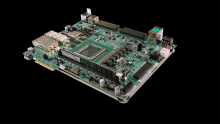作者:付汉杰 hankf@amd.com,来源:博客园
环境
参考设计: VCK190 Base TRD 2022.1
代码: https://github.com/Xilinx/vck190-base-trd
文档: https://xilinx.github.io/vck190-base-trd/2022.1/html/intro.html
工具版本: Vivado/Vitis 2022.1, PetaLinux 2022.1
开发板: VCK190 Production Version
编译
强烈推荐使用Ubuntu 18.04、20.04
使用Bash,不使用Dash。否则可能遇到错误"/bin/sh: 1: source: not found".
使用命令“sudo dpkg-reconfigure dash”更改。
hankf@XSZGS4:vck190-base-trd-hdmirx-xvdpu$ ls -l /bin/sh
lrwxrwxrwx 1 root root 4 Oct 19 2020 /bin/sh -> dash
hankf@XSZGS4:vck190-base-trd-hdmirx-xvdpu$ sudo dpkg-reconfigure dash
[sudo] password for hankf:
Removing 'diversion of /bin/sh to /bin/sh.distrib by dash'
Adding 'diversion of /bin/sh to /bin/sh.distrib by bash'
Removing 'diversion of /usr/share/man/man1/sh.1.gz to /usr/share/man/man1/sh.distrib.1.gz by dash'
Adding 'diversion of /usr/share/man/man1/sh.1.gz to /usr/share/man/man1/sh.distrib.1.gz by bash'
hankf@XSZGS4:vck190-base-trd-hdmirx-xvdpu$ ls -l /bin/sh
lrwxrwxrwx 1 root root 4 Aug 30 09:03 /bin/sh -> bash