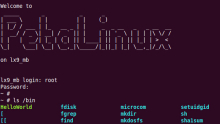本文转载自:硬码农二毛哥微信公众号
注:本文由作者授权转发,如需转载请联系作者本人
使用petalinux定制完成Linux系统后,在单板中插入sd卡,系统正常启动。接下来要进行应用程序开发了,使用petalinux添加驱动是必须要经历的一个步骤。本文将介绍在petalinux添加驱动的步骤,展示应用程序调用后的效果。
准备工作
在petalinux中添加驱动前,需要完成如下工作:
Petalinux中添加驱动
设置petalinux环境变量:
source /tools/Xilinx/PetaLinux/2021.1/settings.sh
进入petalinux工程目录:
cd ~/eg3c/LC
添加驱动命令
petalinux-create -t modules --name hello
运行后,生成recipes-modules文件夹
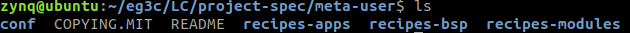
进入recipes-modules文件夹,hello.c文件就是要添加的驱动,可以根据需要修改该文件。
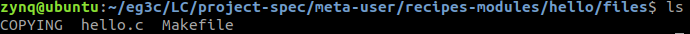
重新进入工程目录,运行
petalinux-config -c rootfs
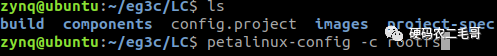
进入module模块,选中hello。

重新编译
petalinux-build
在工程目录中搜索hello.ko,保存该文件。
运行应用程序
vitis下创建应用程序
具体工程参考博文Vitis下Linux应用程序开发流程。
将Debug文件夹xia的hellow.elf与之前生成的hello.ko文件通过tftp传输到单板。
tftp设置参考vitis下调试Linux应用程序。在编辑菜单设置虚拟机网络:
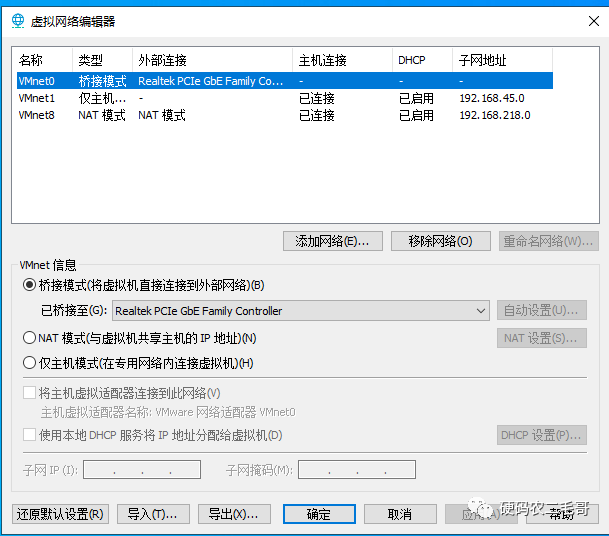
运行指令:
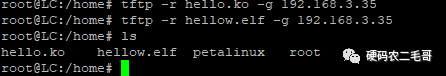
加载驱动,运行应用程序:
insmod hello.ko
./hellow.elf